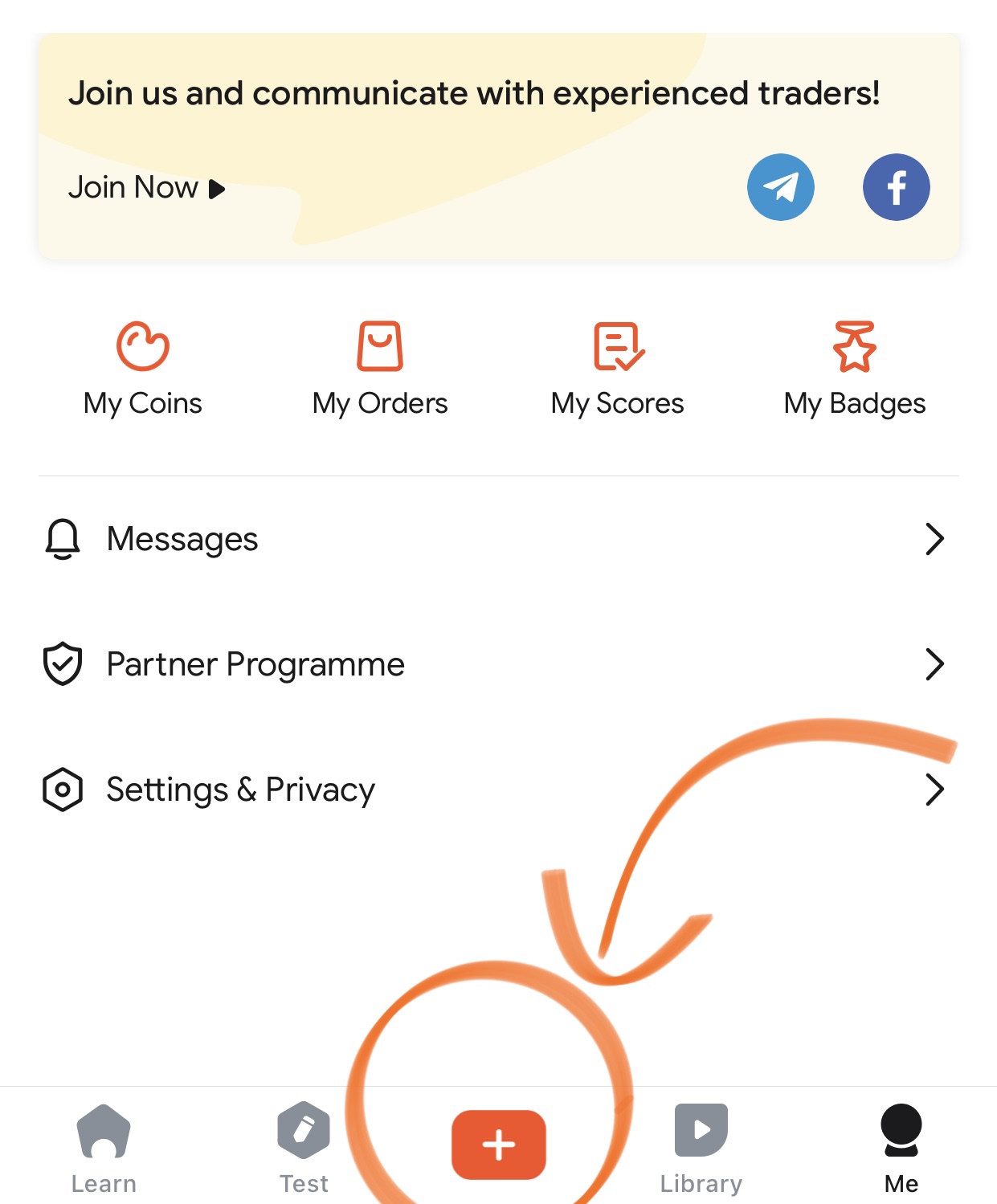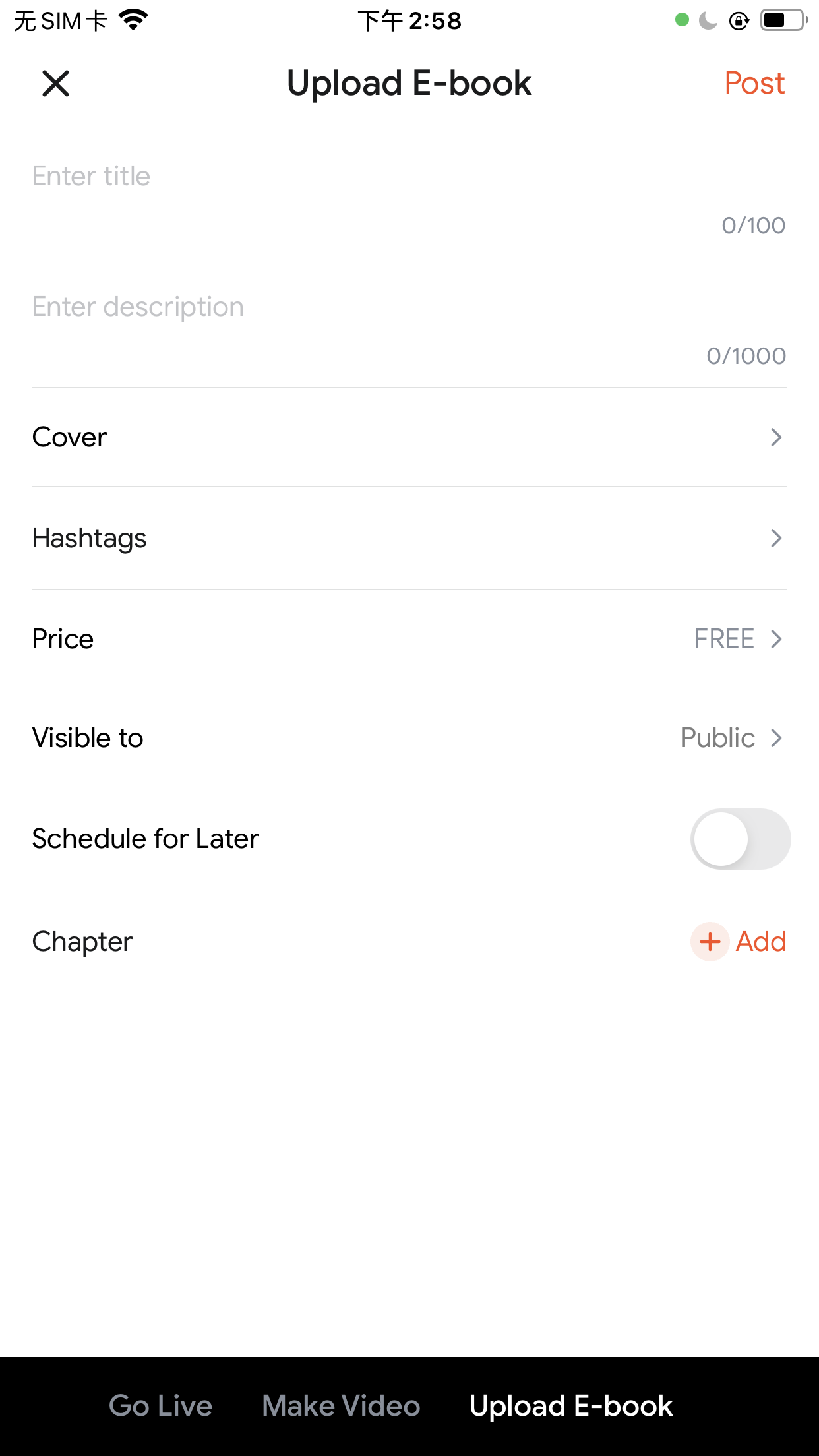Bab 20 eBooks - How to upload your e-Books?
WEB
Go to 「Creator Studio」in the upper right corner and click"Upload eBook".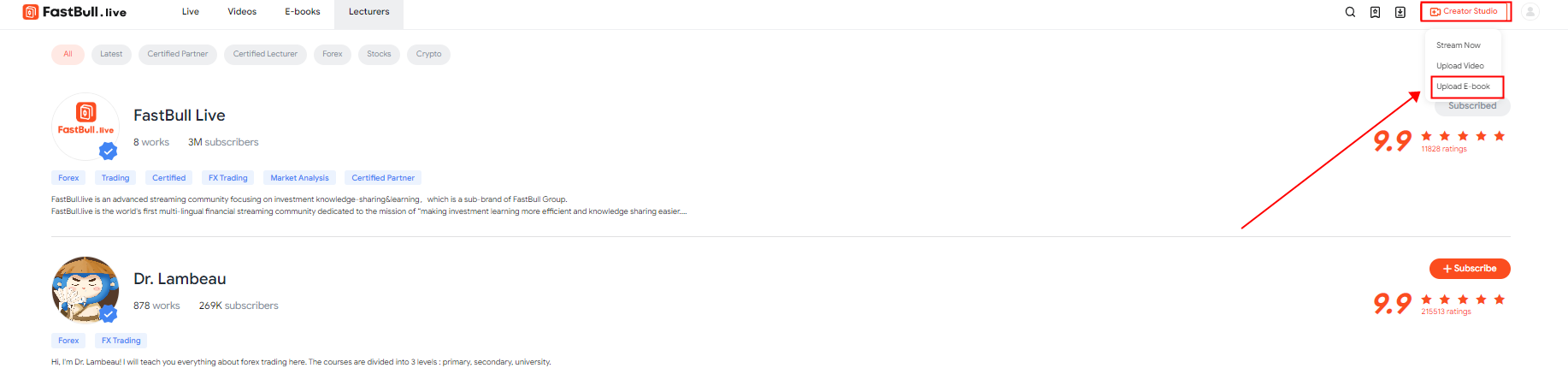
Finish the details of your e-Book, including the title, introduction, cover, and hashtags.
The recommended size for your e-Book cover is 234*312.
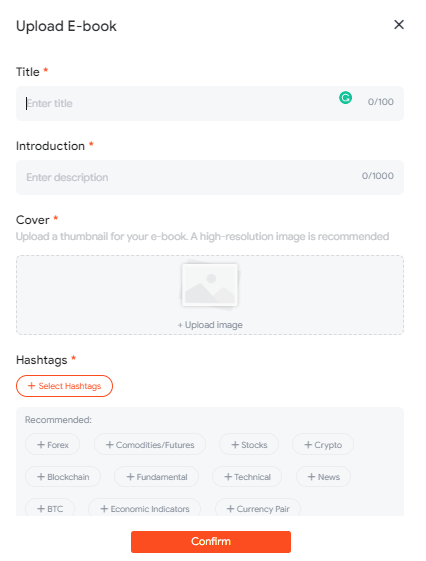
APP
The creator could upload their e-Book by their phone.
Click the "+" on the bottom of the page.
Go to 「Upload E-book」, then you could finish the details.
You could divide your eBook into different chapter to make a clear structure.