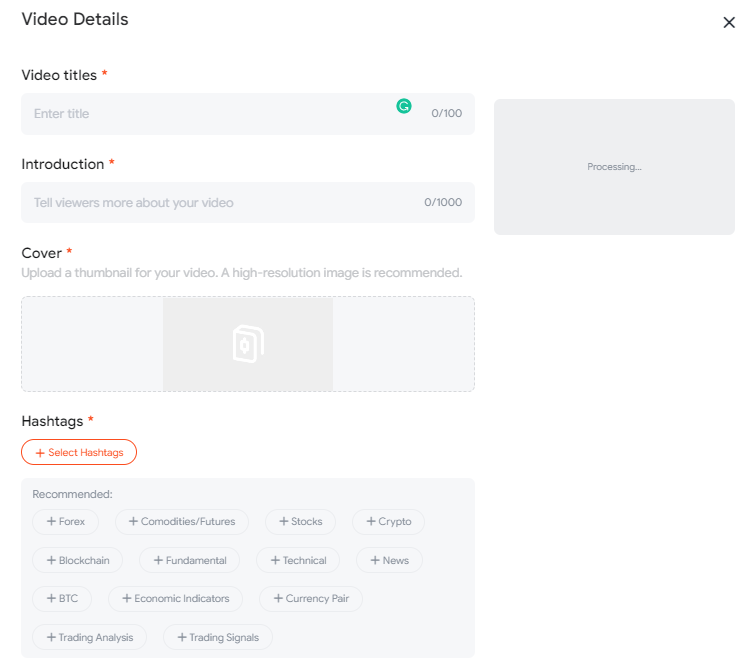Chapter 12 Videos - How to upload your videos?
Click "Creation Center" in the upper right corner, and go to 「Upload Video」
You can select a file to upload.
Supported file formats:
MP4, MOV, MKV, FLV, AVI, 3GP.

After uploading, you could finish the video detail, including video title, introduciton, cover, and hashtags.